Project ID Reference
Important Notice - In June 2024, we released a new version of our Inventory system. Updated documentation for the Inventory is available in our new Support Portal. All documentation for the entire eLabNext platform will be fully migrated to the new Support Portal over the course of 2024. Start using the new Inventory documentation.
To add a field that links to a project in eLabJournal, choose Project ID Reference from the Field type dropdown.
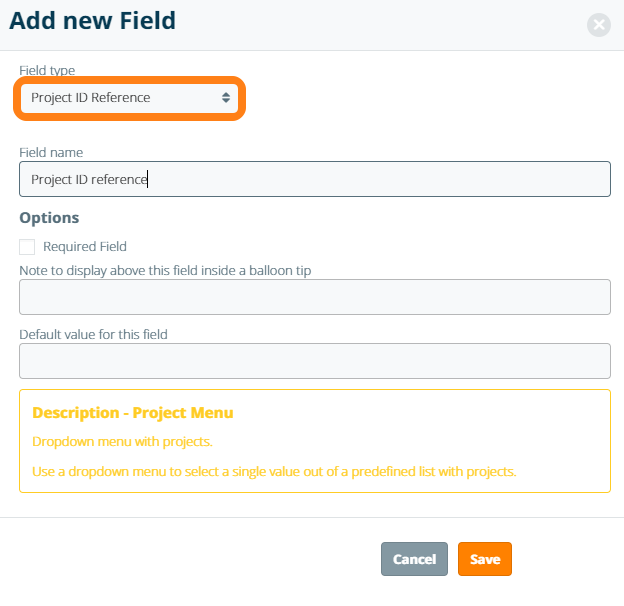
After saving the field, a dropdown menu containing a list of the group's project IDs is created for associating the sample with a specific project.
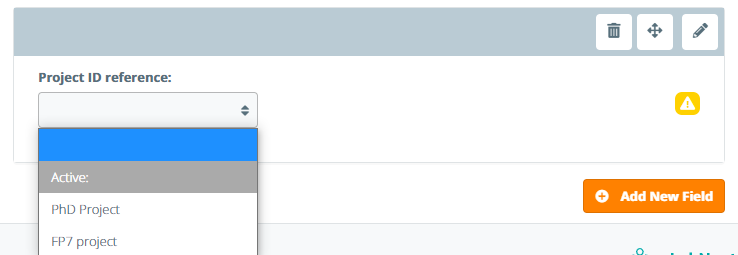
The following field options are supported for project ID reference fields:
- Required field – makes data entry required prior to storing a sample
- Note field – field information for end user displayed in a tooltip balloon
- Default value – field is filled with the default value if none is provided on sample creation